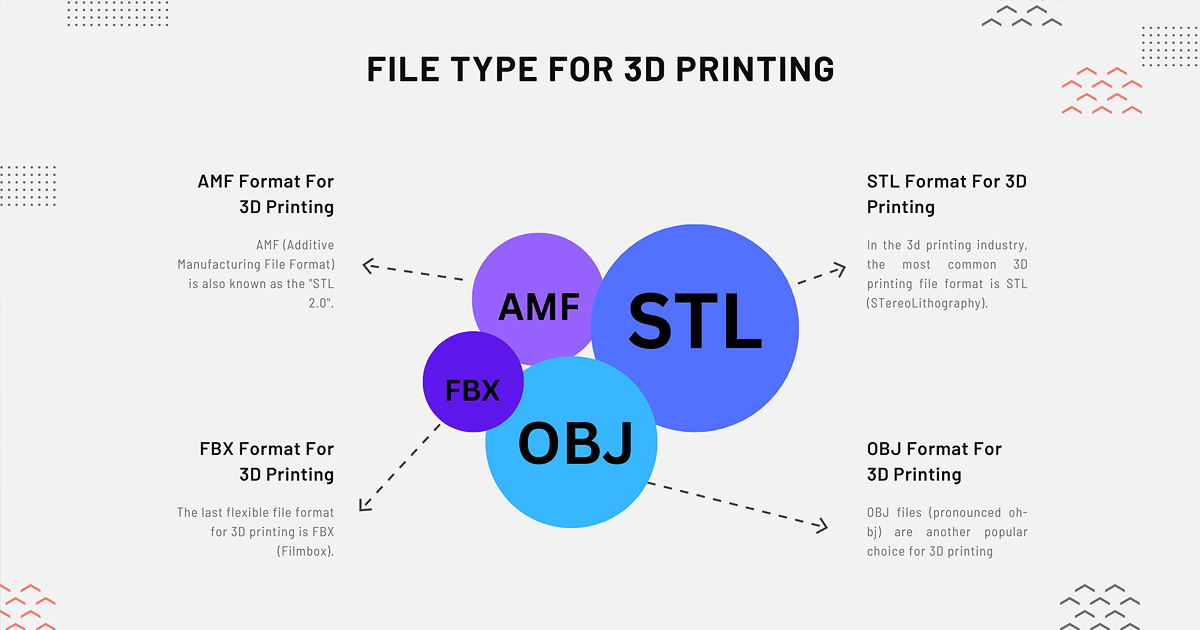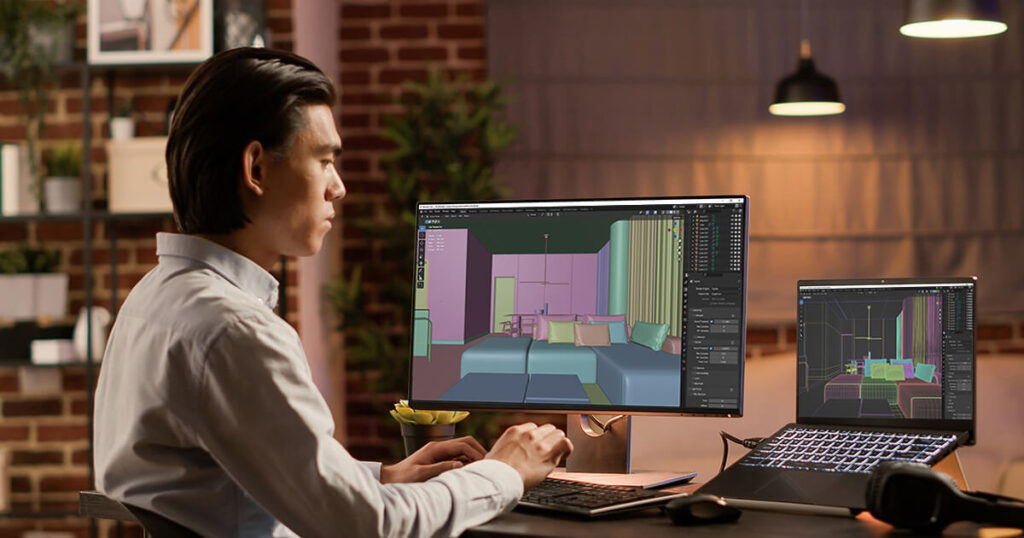3D printing is becoming popular in many businesses. Mostly manufacturing businesses. They create prototypes and customized products for their customer. Other businesses also use printing for medical applications and even customized robotics products.
Before printing the product model, we need to create the 3D models first. After that, we need to save the file in the right format for 3D printing. Printers always rely on specific file formats to print the digital 3d models.
But there is one question heads up, which files are used for 3d printers?
Well, in this blog, we’ll break down the most common 3D printing file types. And help you to pick the right format for your product printing.
What is a 3D Printing File?
Before getting into the file formats, let’s understand what it is.
Well, printing files are common 3d file formats used to store the details of 3D models of the object in a way that a computer can understand. The details of 3D models mean- object’s information and shaping, like typology, surface texture, dimension, and structure.
Not all formats can save all the information. While working on the 3D models, it’s important to choose the right file format so that the computer can store exact product information. There are many printers that require many file formats.
The most common file formats are STL, OBJ, AMF, 3MF, PLY, etc.
We need to choose the right file for the right printers based on the product. If we fail to choose the right file types, that’ll be a problem. The printing machine will not work properly. The printing object will be damaged. So, focus on the right file while saving the 3D models.
Before diving into the various types of file formats used in 3D printing, it’s worth understanding a typical workflow. For example, individual steps before printing the object.
How Should I Start The Printing Process?
Before starting the printing process, we need to follow some steps. In the printing process, there are 3 steps that we can follow-
- Modeling: A product 3D model produced using dedicated CAD or other modeling software. In models, their product details should include internal structure, materials, color, texture, and so.
- Slicing: The next step is to convert the 3D models into something printable using a 3D slicer. In this process, software requires additional information about the characteristics of the printer (size, speed, and method of printing).
- G-code: This step is a file containing toolpath information to instruct the printer what to do. The most common toolpath file format is G-code.
Now, we have understood the basic process of 3D printing. Now get into the main point, what type of file format is commonly use?
Various File Types for 3D Printing
There are more than 6 types of 3D printing files available. Each file format has its specialty, advantages, and application software. In this section, we’ll talk briefly about common file formats with pros and cons.
STL
In the 3d printing industry, the most common 3D printing file format is STL (STereolithography). It was invented in 1987 by Chuck Hull. It’s one of the earliest forms of 3D printing. It is supported in the majority of 3D CAD software.
The STL file format mainly shows an object’s or product’s shape. They do not store details about the product’s or object’s color, texture, or other elements beyond the object’s geometry.
However, they are widely used in prototypes and projects that focus on complex objects’ shapes over texture or multiple colors. This format is a good file type for 3d printing. Here are the Pros and Cons of this format:
|
Pros |
Cons |
|
|
|
|
|
|
|
|
|
OBJ
This format is known as the Wavefront Object. It was first defined in 1990 by Wavefront Technologies.
This format is capable of encoding smoother surfaces with fewer tiles. It uses not just triangular tiles but also other polygons, such as quadrilaterals or hexagons. It can also use additional mathematical models to improve the shape further.
It is also capable of keeping color, material, and texture information. Which is a good part compared to the STL format. This format is very popular to keep color and material in 3D models. As a result, it’s a rich source for 3D printing. It also supports slicing. Here are the Pros and Cons of this format:
|
Pros |
Cons |
|
|
|
|
|
|
|
AMF
This format was first introduced in the year 2000, and then after that, the second time it was improved and named “STL 2.0”. AMF short for “Additive Manufacturing File”. It’s an XML-based format file.
It’s faster, less error-prone, and capable of storing the colors, materials, and texture information. This format encodes 3D shape in a much more sophisticated way. This file format uses curved triangles.
This format supports slicing and several CAD packages. This format is placed to push STL into history. Here are the Pros and Cons of this format:
|
Pros |
Cons |
|
|
|
|
|
|
|
3MF
This format was first introduced by Microsoft. They had an internal project in 2015. They made this format for their underlying software. The main goal was to decrease the deficiencies with AMF.
In a further move to make this format as truly open source. It has a multipurpose fuse or 3D printing, known for its ability to keep a wide range of data, including ownership information, and copyright details.
This is worthy of protecting intellectual property. Therefore, 3MF gained widespread 3d printing industry support. Besides, it allows users to store essential project-related information within the file itself. These are amazing pros for the 3MF file format.
However, 3MF files are not fully supported by all 3D printers and software. Also, it keeps much more information, resulting in a large file size. Here are the Pros and Cons of this format:
|
Pros |
Cons |
|
|
|
|
|
|
|
PLY
PLY (Polygon File Format) is known for its versatile 3D printer file format. It is used to store 3D models composed of polygons. It can keep color and texture information, making it flexible for various software. It’s very simple and easy to use for 3D modeling and printing. This format easy file type for 3d printing.
However, PLY format files may not keep highly complex geometric structures like some other formats, like AMF. The size of PLY files can become large to keep the product’s detailed textures or high-polygon models.
FBX
The last flexible file format for 3D printing is FBX (Filmbox). It was developed by Autodesk engineers and it has gained more popularity, particularly in the gaming industries and entertainment industries. It can store not only 3D geometry but also much more, like animations, textures, and scene information, making it ideal for complex projects.
However, there’s a bit of a catch. FBX is a private format owned by a big software company. This means some free 3D programs might not work with it as easily as the other formats we mentioned.
What will be the perfect file type for my 3D printing?
The answer will be a wide range. The right file type will depend on so many things. What type of 3D printer do you have, what type of product you’ll print, which software you are using to create the models, etc. Here are some points that you can keep in mind-
- For everyday printing, you can choose the STL format. It can be a reliable format.
- If your products have so many details, and you are concerned about it. Then the OBJ format will be the best for you. Because it can balance between intricate features and compatibility.
- If your project requires advanced features. Then it’ll be good to choose 3the MF format. But keep in mind, you have to check that did your printer supports this format.
Ultimately, the best file type depends on your specific project and the printer’s capabilities. Understand these common formats. And it can ensure your 3D masterpiece comes to life exactly as you envision it.
Frequently Asked Questions about File Format
What type of files are for 3D printing?
3D printers typically use mesh files that define the object’s shape. These are the common formats that include STL, OBJ, 3MF, and AMF.
Which 3D printer file format is commonly used?
The STL (.stl) format is currently the most widely used and supported file format for 3D printing.
What is a .amf file?
AMF (.amf) stands for Additive Manufacturing File Format. It’s a modern, XML-based format designed to improve upon STL by storing more complex information like color, materials, and textures within the file.
Is STL or OBJ better for 3D printing?
It depends:
- Use STL (.stl) for simple, single-color/material prints where basic geometry is sufficient. It has the widest compatibility.
- Use OBJ (.obj) if you need to preserve color or texture information (often requires an associated .mtl file).
- Consider the newer 3MF (.3mf) format as a modern alternative that combines many benefits.