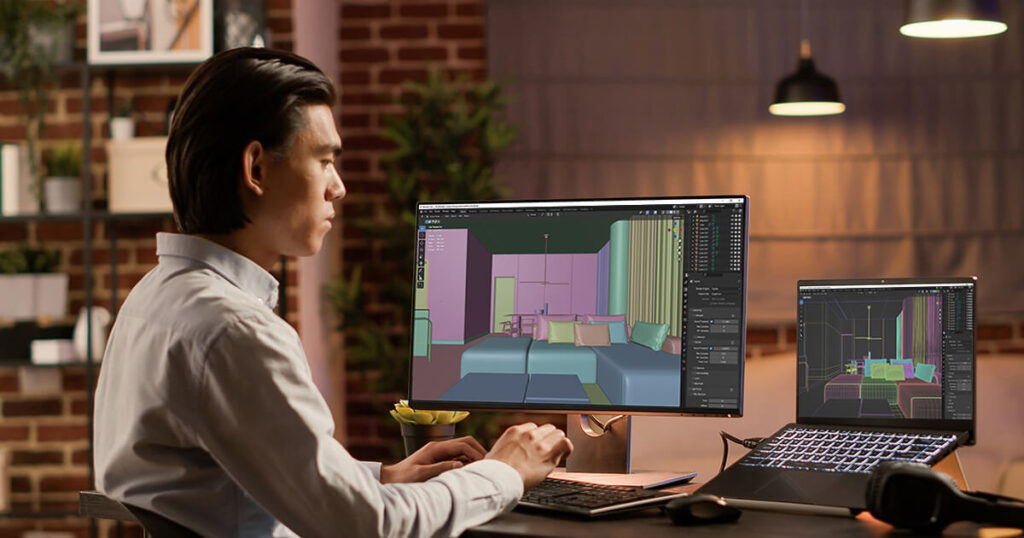AR technology aids in coming closer between the digital and physical worlds. It makes the 3D models more vivid and precise. This combination helps in many areas like shopping, learning, designing, playing etc. So, let’s discuss how to enhance 3D modeling with augmented reality.
With AR, artists can see their 3D models in real places. Imagine making a chair model and seeing how it looks in the room without making a real chair. Again, they can find mistakes easily when seeing their models in actual places. Maybe a model is too big or too small. AR helps find that out.
However, with AR, I can move, twist or change my model’s color in real time. This makes designing faster and more fun. I’m going to share the explanation of this combination.

Leveraging Augmented Reality with 3D Modeling
It refers to using two superpowers together through a special combination of technology. I can use AR tools to see and change 3D models in actual time. For example, I can use AR glasses to see a 3D model in front of me and make changes to it using my hands or voice commands. It’s like sculpting with digital clay that I can see through special glasses. Let’s learn the process:
-
Preparing the 3D Models
Before using the 3D model in AR, I need to make it excellent. That means making it look great but not too complicated to work smoothly in AR.
Ensure the 3D models can work with AR technology. It’s like making sure the puzzle piece fits in the puzzle correctly.
-
Choosing the Right AR Framework
You need to decide how you want the AR to work. Marker-based AR uses special markers to activate virtual objects, while marker less AR doesn’t need markers.
It’s like choosing between a map with landmarks or finding the way without one. Hence, pick the right tools for building or fixing things and enhance 3D Modeling with augmented reality.
-
Setting 3D Models with the Real World
Ensure proper scale and positioning. Make sure the 3D model fits well in the real world. It’s like placing a toy car next to a real car. So, it should look the right size. Then, adjust the AR setup so everything lines up perfectly.
-
Enhancing User Interaction
Include gestures and touch controls. Then, welcome users to interact with the AR objects using hand movements or touching the screen. It’s like moving things with my hands, just in the digital world. Make the AR objects come alive with sounds and movements.
-
Testing and Confirmation
Usability testing and user feedback are necessary. Let people try the AR and see if it works well. Listen to what they say and make improvements based on their feedback.
Keep making the AR better by adding new features or fixing issues. Think of it as upgrading the phone’s software to get new features.
-
Deployment and Accessibility
Developing AR applications is urgent. So, create the apps or programs to run the AR experience. Decide where the AR will work either on iPhones, Android phones or the Internet.
By following these steps, I can bring my 3D models into the exciting world of Augmented Reality simply and effectively.
Exploring 3 Steps of Augmented Reality for Enhanced 3D Modeling
AR can help make 3D models look more real by adjusting things like light and texture. It’s like adjusting the settings on my camera to take a better picture.
This makes it easier for people to create and edit 3D models because they can see and interact, similar to a live process. Let’s explore the quick view:
The first step is creating the basic shapes in 3D. Think of it like building with digital blocks. Being very exact and getting the shapes just right is super important. This helps everything fit together correctly.
With AR, I can change these shapes in actual time, like molding clay. This smooths the way to get things perfect.
Second, Picking the right materials for my 3D model is like choosing the best colors for my art project. AR can show me how these materials will look on my 3D model. It’s like trying on different clothes before I buy them.
AR helps me test materials quickly to see if they work well. It’s like trying out different ingredients before I cook a meal.
In the final step, I make the 3D model look like it’s real, like a photo or a movie. It’s hard to make things look exactly like real life. Think about trying to paint a picture that looks just like a photo.
AR can help make 3D models look more real by adjusting things like light and texture. It’s like adjusting the settings on my camera to take a better picture.
Indeed, I can make these changes while looking at the 3D model. It’s like fixing a painting while it’s still on the easel.
Augmented Reality’s Role in Advancing 3D Modeling
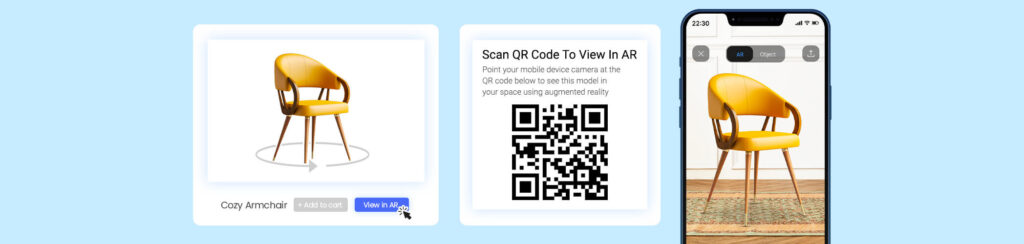
Augmented Reality (AR) plays a significant role in advancing 3D modeling in several ways. Let’s discuss this:
-
Real-world Applications and Industries
This means using AR and 3D in different parts of our lives, like education, healthcare and shopping. It’s not just for a good experience. it helps make real life better.
Example: Doctors can use AR and 3D to practice surgeries before treating actual patients. It makes surgeries safer and more effective.
-
Reduced Cost and Waste
AR helps save money and resources. It allows professionals to test and refine 3D models virtually before creating physical prototypes. This reduces errors and waste.
Example: Car manufacturers can use AR to simulate crash tests with 3D models. It ensures safety without the expense of destroying actual cars.
-
Innovative Advertising and Marketing
Companies use AR and 3D to create unique and interactive advertisements. It’s like turning a regular ad into a mini adventure.
Example: I might see an ad for a new movie where I can use my phone to watch a 3D trailer right in my living room.
-
Real-Time Feedback and Interaction
AR allows designers and artists to see their 3D models in the real world as if they were physical objects. They can move and immerse themselves in virtual things.
Example: When designing a car, an engineer can use AR glasses to place a 3D model of the car in a parking lot. Then, walk around it and check how it looks from different angles. This helps in making quick design improvements.
-
Improved Precision
AR helps 3D modelers create more precise models. It places digital information onto vivid objects. The process paves the way to adjust 3D models accurately.
Example: Architects can use AR to superimpose 3D building plans onto an actual construction site. This ensures that everything fits perfectly, reducing errors in the construction process.
-
Enhanced Collaboration
AR allows multiple people to view and interact with the same 3D model together, even if they are in different locations. This improves teamwork and decision-making.
Engineers in different parts of the world can wear AR headsets. They see the same 3D model and discuss changes as if they were together in the same place. This helps speed up the design process.
-
Improved Visualization and User Interaction
When AR and 3D modeling come together, it means I can see things in a better way. It’s like turning a regular picture into a 3D model you can play with.
Example: Imagine studying science with a book. With AR and 3D, I can make a model of a planet that I can rotate and explore. It is easier to understand.
So, combining Augmented Reality and 3D Modeling opens an imaginative visual world that is more efficient and effective.
Common Challenges of Using AR in 3D Modeling
Using AR is similar to open secret of privacy and data. Think of my personal info as a treasure. Of course, I should not leave treasure out in the open. So, I need to protect my info while using AR. Also, it might not work on old devices. Again, it’s essential to learn how to use AR from tech people. The training might be a little bit hard. Further, AR content needs regular care to stay new and inspiring.
What’s Coming Next for AR?
Think of magic glasses. When I wear them, cool digital stuff appears in the live. Imagine if AR could think and learn, kind of like a smart pet. AR will use AI, which is like its brain, to get smarter and better.
Soon, just by visiting websites, I’ll see AR things. It’s like opening a book and having the story come alive beside me.
AR isn’t picky. Whether it’s a phone, computer or other gadget, AR will be ready to play. It’s like having a versatile instrument that works everywhere.
Conclusion
Thus, to enhance 3D modeling with augmented reality, meet the right via platforms. It ensures privileges for boundless industries and people. People in different sectors work together globally, staying in different places. It changes their previous outlook by introducing the wonders of 3D models. Hence, they can apply their merit more powerfully in marketing, design, show and learn things through it.
FAQ
How can I make my 3D model look better?
I need to adjust lighting and shadows to create depth and naturalism. Then, refine the model’s geometry. Also, ensure a smooth surface and eliminate unnecessary edges.
What are the uses of AR today?
It helps shoppers try products virtually. It makes learning easy and more acceptable by bringing information to life. Technicians and repair workers use AR to see consistent instructions over real-world items.
How does AR change business operations?
It helps businesses to increase huge sales by showing products virtually. AR can optimize maintenance and remote assistance. It improves employee training by ensuring live guidance. This technique reduces errors and enhances efficiency.
What are the 3 types of augmented reality?
Marker-based AR uses pictures to add virtual things. In contrast, markerless AR uses GPS and sensors. Projection-based AR puts virtual things on a real surface.