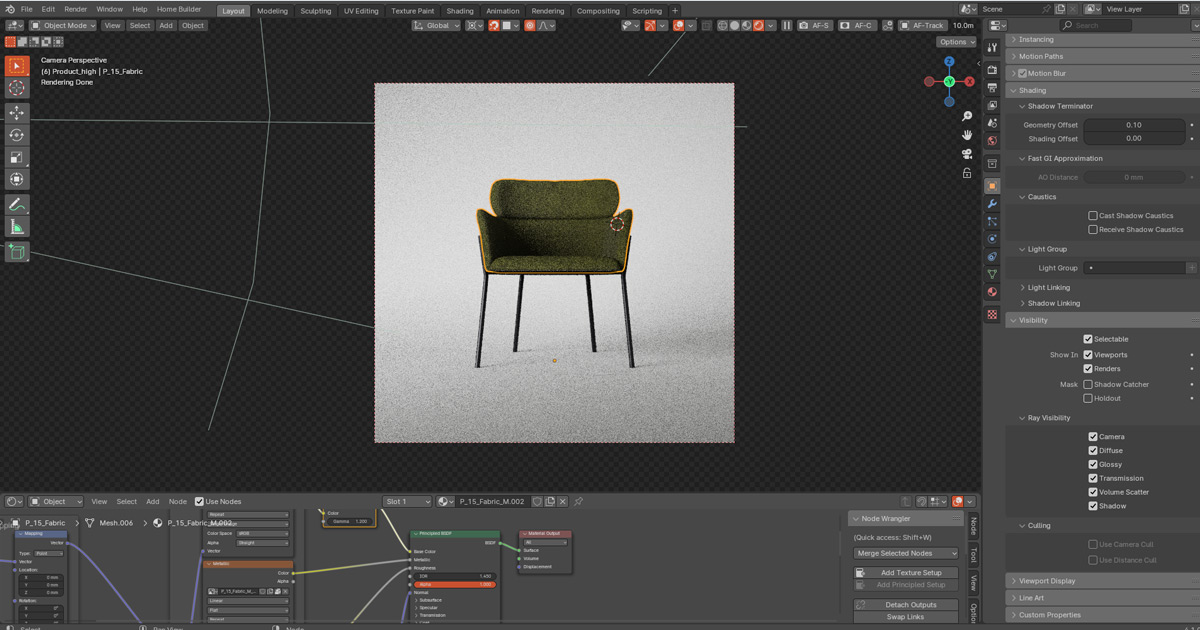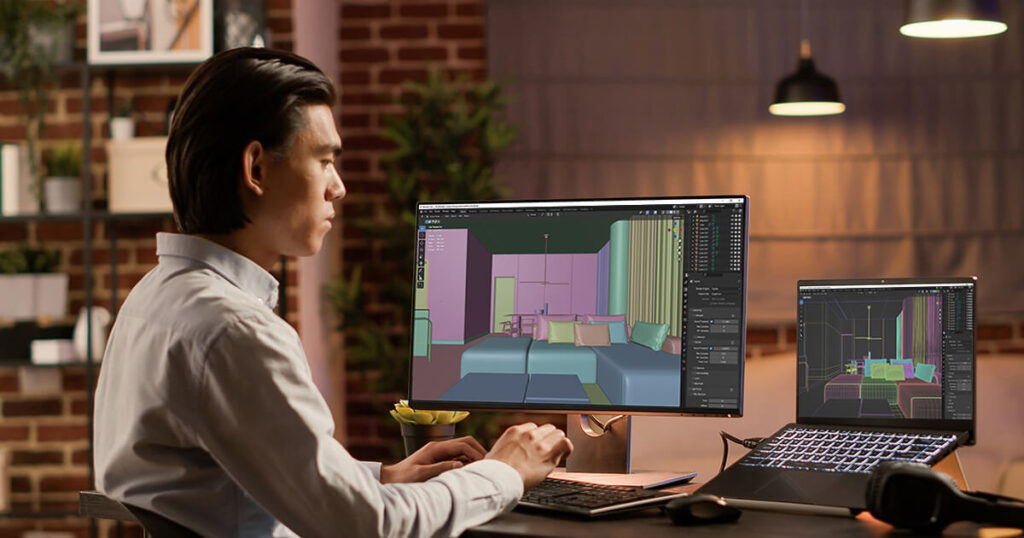To stay on top of the advertising world, furniture retailers and manufacturers should focus on the best product visuals possible. 3D chair modeling helps to achieve the best visual ever in your chair business. It can also help to showcase product details, customization options, and design features in a photorealistic way. This way easily captures the customer’s attention and boosts sales.
If you want to create 3d chair modeling, Blender software will be suitable for 3d modeling. In this blog, we’ll tell you how can easily create 3d char modeling in Blender.
Software: Blender (Free, available for Windows, Mac, and Linux)
What We’ll Create: A simple wooden chair. You can customize the design later as you desire
Let’s Get Started with 3D Chair Modeling!
- Fire Up Blender: Open Blender and familiarize yourself with the interface. The main workspace consists of a 3D viewport where you’ll see your model and various panels for tools and editing.
- Add a Cube: In the 3D viewport, press “Shift+A” and select “Mesh” -> “Cube.” This cube will be the foundation of our chair.
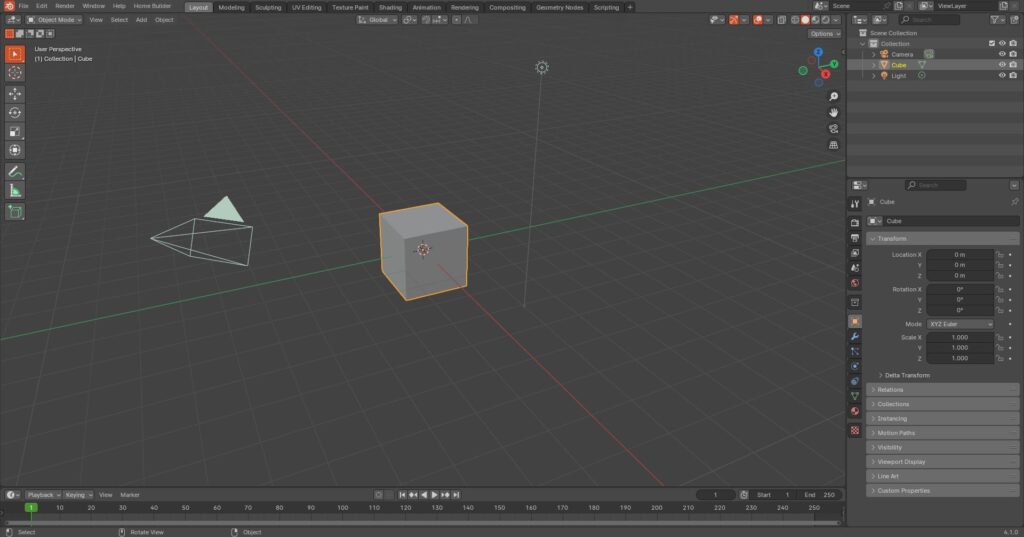
- Shape the Seat Base: In Edit Mode (press “Tab”):
- Select the top two faces of the cube.
- Press “E” to extrude them upwards to create the seat base.
- Use the “S” key to scale the extruded faces to create the desired seat width and depth.
- Create the Chair Back:
- Select a single side face of the seat base.
- Extrude it outwards (E key) to form the chair back.
- Rotate and scale the extruded face to achieve the chair back’s height and angle.
- Refine the Chair Legs:
- In Edit Mode, select the bottom face of the seat base.
- Subdivide the face with the “Ctrl+R” key to create more geometry for shaping.
- Use the “E” key to extrude four corners downwards to form the chair legs.
- Scale and adjust the legs to the desired thickness and length.
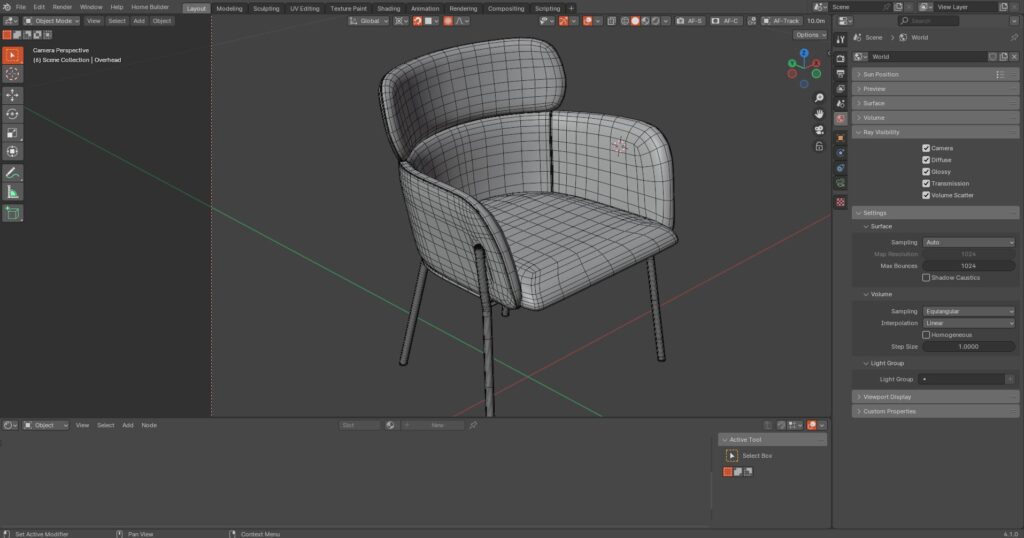
- Adding Details (Optional):
- In Edit Mode, separate sections of the mesh (like the seat back or legs) using the “P” key (Separate by Selection). This allows for independent editing of each part.
- Use tools like loop cuts (Ctrl+R) and edge bevel (Shift+Bevel) to add details like rounded corners or grooves on the chair.
- Material Magic!: Exit Edit Mode (Tab key). In the Properties panel, under the “Material” section, click “New.” This creates a new material for your chair. You can adjust settings like color, texture, and lighting to achieve a realistic wood look.
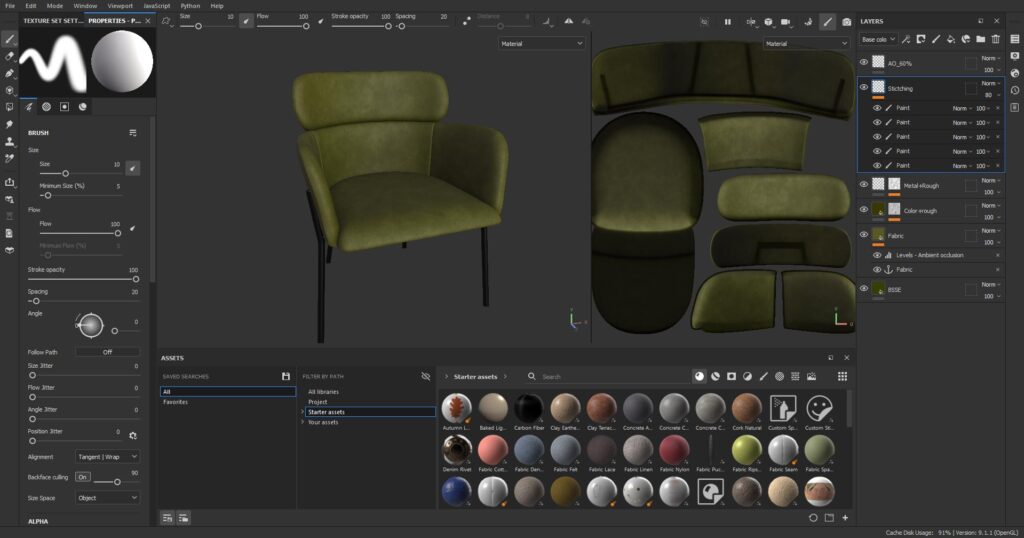
- Render It Out!: In the top menu bar, go to “Render” -> “Render Image.” This will render your final chair model as a beautiful image. You can adjust lighting, shadows, and background settings in the Render panel for a photorealistic touch.
Congratulations! You’ve created your first 3D chair model in Blender. This is just the beginning! Experiment with different shapes, textures, and materials to create a whole collection of unique chairs. Remember, practice makes perfect.
Bonus Tips:
- Use reference images of real chairs for inspiration.
- Utilize online tutorials for in-depth explanations of Blender’s tools and techniques.
- Don’t be afraid to experiment! The beauty of Blender lies in its creative freedom.
With dedication and this guide as your starting point, you’ll be creating stunning 3D chair models in Blender like a pro in no time!
Why 3D Chair Modeling is Important for the Furniture Industry
3D chair modeling offers a variety of benefits in the furniture industry and also boosts efficiency. Here’s how:
- Improve Design Repetition: Think about a chair design digitally before committing to physical prototypes. 3D modeling helps designers to experiment with many shapes, sizes, and configurations quickly and easily. This innovation reduces costs.
- Improved Communication & Collaboration: 3D modeling acts as a universal language. It can enable clear communication between designers, engineers, and manufacturers. Using 3d modeling can help everyone involved visualize the chair details and it leads to fewer misunderstands.
- Smooth Production Plan: 3D Modeling provides accurate measurements and material calculations. This way manufacturers can optimize their production process, and minimize material waste. It can ensure that also efficient use of resources.
- Helping Marketing and Sales: Static product catalogs are an old way of product marketing. 3D Models can be used to create high-end renders and photorealistic visualizations. These visuals help to showcase your chair product in various settings, allowing customers to virtually “place” them in their own homes before buying. This way it boosts sales.
- VR Applications: The furniture industry is moving to the future shopping experience. 3D models can be integrated into the VR experience. It allows customers to experience virtual interaction with chairs in a simulated space. This can improve the buying experience.
Create 3D Chair Modeling with Orbe3d
Here at Orbe3d, we know the power of 3D modeling in changing the furniture industry. We are dedicated to empowering furniture companies to use the potential of this technology.
By collaborating with Orbe3d, you can access a team of skilled 3D artists who specialize in creating stunning and accurate 3D chair models. We will work closely with your design team to achieve perfect 3d models.
Let Orbe3d be your 3d modeling partner in the competitive furniture marketplace. Contact us today to discuss your 3D chair modeling needs.